Keeping your website current and healthy. WordPress is constantly under development and improvement providing added functionality, fixing known bugs … [Read more..]
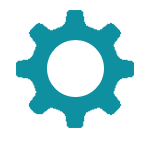
Building Quality WordPress Websites with Studiopress Genesis
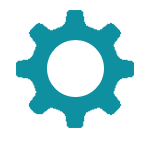
Keeping your website current and healthy. WordPress is constantly under development and improvement providing added functionality, fixing known bugs … [Read more..]

Cheetham Designs has many years of designing websites from scratch and have decided that using WordPress plus Genesis and StudioPress Themes is the … [Read more..]

Our portfolio contains examples and images of our current websites we have built. Most are built using Studiopress Genesis, and their Premium Child … [Read More...]

Do you need to Technical Support, AMM Activation Code, Pay an Invoice, order 3D Sports Motion Capture Art? You will find a list of all those here. To … [Read more]
We use and highly recommend the Genesis Framework and Child Themes by Studiopress. Most of the websites we develop, including Cheetham Designs, are built using the Genesis Framework and Child Themes. This site is built using the Minimum Pro Child … [Read more]
This is the third of four methods to change the default Genesis favicon for a WordPress Genesis theme. Method 3 uses the Control Panel for your website. Logging into your Control Panel depends on your hosting provider. You will need your username … [Read more]
This is the forth of the four methods to change the default Genesis favicon for a WordPress Genesis theme. In Method 4 you need to modify the functions.php of your child's theme. You should always make a copy of your child theme's functions.php … [Read more]
This is the second of four methods to change the default Genesis favicon for a WordPress Genesis theme. Method 2 uses a (FTP) File Transfer Protocol program. FTP programs can go directly to the heart of your website. Using FTP progams with caution. … [Read more]