This is the first of four methods to change the default Genesis favicon for a WordPress Genesis theme. Method 1 is to use the Genesis – Favicon Uploader. This is the easiest method to change the favicon.
- Download the Genesis Favicon Uploader on your wordpress dashboard.
- Activate the plugin.
- Navigate to the ‘Favicon Uploader’ tab under the Genesis menu on the dashboard
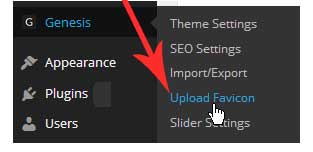 Upload your favicon from your computer. Once you have chosen your file click Upload Favicon.
Upload your favicon from your computer. Once you have chosen your file click Upload Favicon. 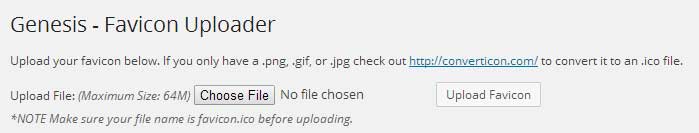
It is that easy! It might take a few hours for you to see changes take place; you may have to clear your browser cache.